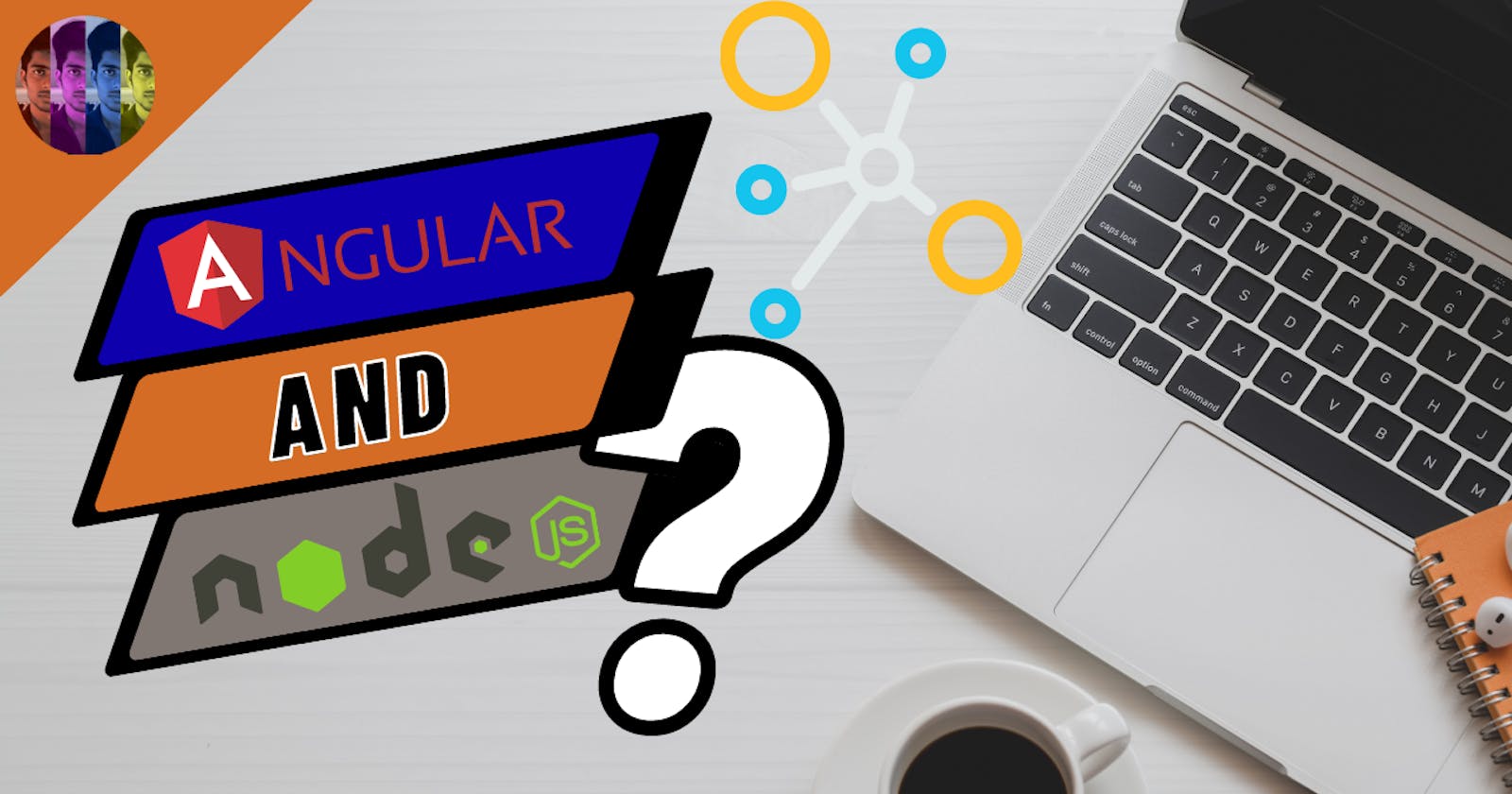Understanding Angular and Node.js/npm Versions Compatibility
Solve the most annoying error - 'The current version of Node (xx.x.x) is not supported by Angular.'
In the ever-evolving landscape of web development, compatibility between different tools and technologies is crucial to ensure a seamless development experience. When working with Angular, a popular front-end framework, and Node.js/npm, a powerful runtime and package manager, understanding their compatibility is essential to avoid compatibility issues that might hinder your development workflow. In this article, we'll delve into the significance of Angular and Node.js/npm versions compatibility and provide insights on how to manage it effectively.
Angular and Node.js/npm: The Dynamic Duo
Angular, developed by Google, is a widely-used JavaScript framework for building dynamic and robust single-page applications (SPAs). On the other hand, Node.js is a server-side JavaScript runtime that enables developers to run JavaScript code on the server. Node Package Manager (npm) is the default package manager for Node.js, allowing developers to easily manage and install third-party libraries and modules.
Both Angular and Node.js/npm play integral roles in modern web development, with Angular focusing on the front end and user interface, and Node.js/npm handling the back end and server-side operations. However, since both these technologies are continuously updated to introduce new features, bug fixes, and enhancements, maintaining compatibility between them is of utmost importance.
The Compatibility Matrix
Angular and Node.js/npm compatibility can be understood through a compatibility matrix, which outlines the recommended versions of Node.js/npm for different versions of Angular. The Angular team ensures that each new release of Angular is tested with specific versions of Node.js/npm to guarantee a smooth development process. The below table shows the compatible versions of angular and Nodejs. (Credit)
| Angular CLI version | Angular version | Node.js version |
| ~16.1.0 | ~16.1.0 | ^16.13.0 |
| ~16.0.0 | ~16.0.0 | ^16.13.0 |
| ~15.2.0 | ~15.2.0 | ^14.20.0 |
| ~15.1.0 | ~15.1.0, | ^14.20.0 |
| ~15.0.5 | ~15.0.4 | ^14.20.0 |
| ~15.0.0 | ~15.0.0 | ^14.20.0 |
| ~14.2.0 | ~14.2.0 | ^14.15.0 |
| ~14.1.3 | ~14.1.3 | ^14.15.0 |
| ~14.0.7 | ~14.0.7 | ^14.15.0 |
| ~13.3.0 | ~13.3.0 | ^12.20.2 |
| ~13.2.6 | ~13.2.7 | ^12.20.2 |
| ~13.1.4 | ~13.1.3 | ^12.20.2 |
| ~13.0.4 | ~13.0.3 | ^12.20.2 |
| ~12.2.18 | ~12.2.17 | ^12.14.1 |
| ~12.1.4 | ~12.1.5 | ^12.14.1 |
| ~12.0.5 | ~12.0.5 | ^12.14.1 |
| ~11.2.19 | ~11.2.14 | ^10.13.0 |
| ~11.1.4 | ~11.1.2 | ^10.13.0 |
| ~11.0.7 | ~11.0.9 | ^10.13.0 |
| ~10.2.4 | ~10.2.5 | ^10.13.0 |
| ~10.1.7 | ~10.1.6 | ^10.13.0 |
| ~10.0.8 | ~10.0.14 | ^10.13.0 |
| ~9.1.15 | ~9.1.13 | ^10.13.0 |
| ~9.0.7 | ~9.0.7 | ^10.13.0 |
| ~8.3.29 | ~8.2.14 | ^10.9.0 |
| ~8.2.2 | ~8.2.14 | ^10.9.0 |
| ~8.1.3 | ~8.1.3 | ^10.9.0 |
| ~8.0.6 | ~8.0.3 | ^10.9.0 |
| ~7.3.9 | ~7.2.15 | ^8.9.4 |
| ~7.2.4 | ~7.2.15 | ^8.9.4 |
| ~7.1.4 | ~7.1.4 | ^8.9.4 |
| ~7.0.7 | ~7.0.4 | ^8.9.4 |
| ~6.2.9 | ~6.1.10 | ^8.9.4 |
| ~6.1.5 | ~6.1.10 | ^8.9.4 |
| ~6.0.8 | ~6.0.9 | ^8.9.4 |
| ~1.7.4 | ~5.2.11 | ^6.9.5 |
| ~1.6.7 | ~5.2.11 | ^6.9.5 |
| ~1.5.6 | \>= 5.0.5 <= 5.1.3 | ^6.9.5 |
| ~1.4.10 | \>= 4.2.6 <= 4.4.7 | ^6.9.5 |
| ~1.3.2 | \>= 4.2.6 <= 4.4.7 | ^6.9.5 |
| ~1.2.7 | \>= 4.0.3 <= 4.1.3 | ^6.9.5 |
| ~1.1.3 | \>= 4.0.3 <= 4.1.3 | ^6.9.5 |
| ~1.0.6 | \>= 4.0.3 <= 4.1.3 | ^6.9.5 |
| 1.0.0-rc.4 | ~2.4.10 | ^6.9.5 |
| 1.0.0-beta.30 | ~2.3.1 | ^6.9.5 |
| 1.0.0-beta.22-1 (package name: angular-cli) | ~2.2.4 | ^6.9.5 |
| 1.0.0-beta.20-1 (package name: angular-cli) | ~2.1.2 | ^6.9.5 |
| 1.0.0-beta.17 (package name: angular-cli) | ~2.0.2 | ^6.9.5 |
Managing Compatibility
To ensure seamless Angular and Node.js/npm compatibility, consider the following tips:
Check the Official Documentation: Always refer to the official documentation of Angular and Node.js/npm for the most accurate and up-to-date compatibility information.
Update Regularly: Keep your development environment up to date with the latest versions of Angular, Node.js, and npm to benefit from the latest features, security patches, and bug fixes.
Use Version Managers: Utilize version managers like "nvm" (Node Version Manager) for Node.js/npm and "npx" for executing Node.js-based commands. These tools allow you to switch between different versions effortlessly.
Use Lock Files: Utilize package-lock.json files (or yarn.lock if using Yarn) to ensure consistency in your project's dependencies across different environments.
Test Thoroughly: Before deploying your application, thoroughly test it in different environments to identify and address any compatibility issues that might arise.
Conclusion
So, if you ever face this error again 'The current version of Node (xx.x.x) is not supported by Angular.' make sure you have the correct compatible version of nodejs and angular installed on your PC.